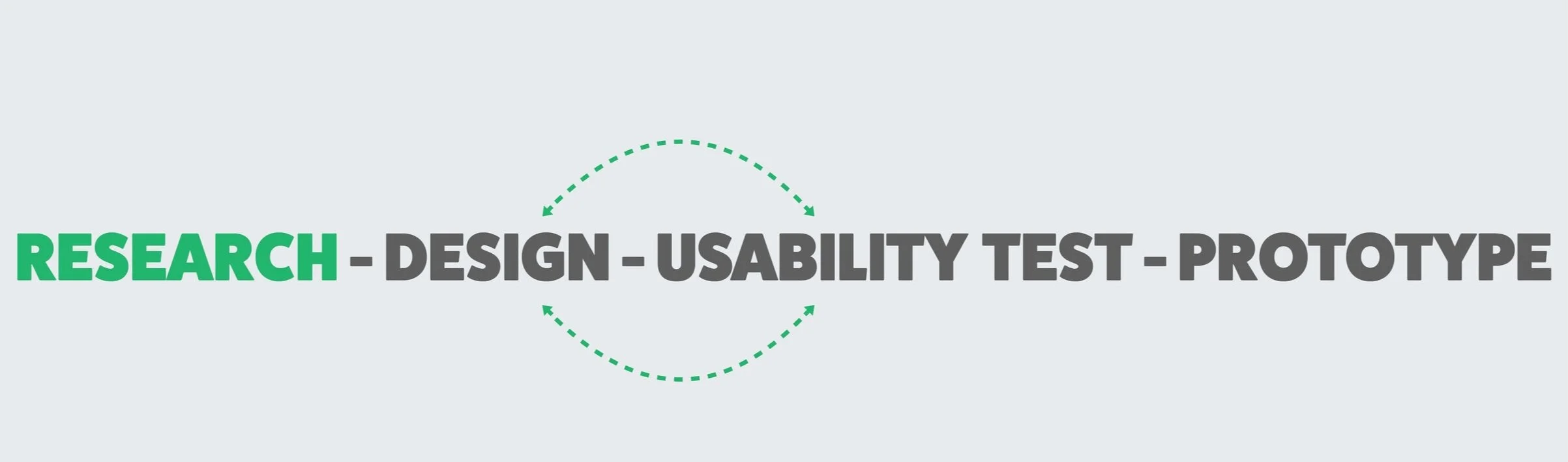A research and design project to help pet owners hire trusted sitters.
Intro
This was a student project in Seattle’s School of Visual Concepts (SVC) User Experience Certificate Program Capstone class. The client, Rover, pitched several challenges to the class to explore through a user experience design approach.
TIMELINE: The project was completed in a 10 week sprint.
TEAM: I worked in a team of three, and we each shared the work of researching, designing, testing, and presenting our findings.
My Role
User Research: Designed, conducted, and analyzed user interviews and online survey, user testing
Design: Sketching and Prototypes for Search Filter Redesign
Communication: Wrote research Summary Report; presented to client
The Problem
Rover.com wanted to explore ways to increase app engagement.
Through user research, we found that trust is an underlying issue for pet owners when choosing a pet care provider, whether they are using an online service or a local business. Our design solutions focused on this new question: How do we build trust using the Rover app (and therefore increase app engagement)?
Research
We conducted interviews and a survey with pet owners- both who have used Rover and owners who haven’t- to better understand their needs when looking for a sitter.
FINDINGS: Besides price and availability, we found that trust is a key factor in how pet owners make decisions about hiring a sitter.
Design Solutions
We focused on design changes to help owners find and choose trusted providers by improving the search process based on factors related to trust.
Design Solution #1: Rover Trust Badge
Design Solution #2: Improved Filter Options on Search Results
Quick Filters on the Search Results Page with Sort Options
Improved Full Filters Page that prioritizes criteria based on user feedback- price and trust.
Left: Rover Trust Badge feature alert. Middle: Rover Trust Badge in search results and addition of Quick Filters at top. Right: Improved Filters screen to align with pet owners’ top criteria.
Design Process
We employed a Lean UX approach to complete the project in the short timeframe.
Design Process using Lean UX
User Research
During this phase, we sought to understand Rover’s business and market of pet care.
Methods:
Competitive Analysis: To better understand Rover and its competitors in the pet care industry, we compared Rover to other pet care services across multiple factors. We looked at both other online service providers, such as Wag, as well as local businesses that offer similar services to Rover.
Interviews: User research to understand the owner’s process of choosing a pet care provider. Our team completed six interviews. We interviewed family and friends who have pets. Some are current Rover users, some used Rover in the past but don’t currently use Rover, and one interviewee is a pet sitter with Rover.
Online Survey: We conducted a short online survey and distributed it to family, friends, and colleagues with dogs to further understand what is most important when they look for a pet care provider. We received 17 responses in total.
User Testing with Current App: To understand how Rover customers currently find and choose their sitters, three user tests were conducted with the user’s assignment to book a “House Sitting” sitter for the weekend. Two users completed the assignment with the mobile app, one user completed it using the desktop version.
Interview participant quote.
Findings:
Through interviews and a survey, we learned that trust is a key factor for pet owners in choosing a pet care provider. Pets are treasured and loved, and each has unique needs.
They want a provider they can trust. What is most important to dog owners when hiring a pet care provider are related to their experience (abilities or skills), consistency, and their feel/interaction with dog care providers. These include provider’s experience, the initial meeting, consistency (having the same provider), easy communication, and provider’s availability
Pet owners mostly use Rover and other service providers for dog boarding services, so we focused on this particular service when making design recommendations.
Rover is easy to use and convenient. Current users think it’s easy, convenient, reliable, and straight forward.
Current Rover App: Users highlighted challenge areas in discerning the search results to find a sitter that best fit their needs.
Filter options are poorly worded (especially in Desktop)
Organization section (provider memberships) overlooked, and users felt it was not necessary or helpful
Puppy/Cat service option is buried in filter page
RoverGo is completely overlooked
Filters need better or more options
Design
By designing for trust, we can increase app engagement.
Team whiteboard session to brainstorm design solutions.
Design Solution 1: Rover Trust Badge
A Rover Trust Badge would help signify to owners which providers meet certain standards for factors or dimensions of trust. This would be similar to the Airbnb ‘Superhost’ badge, which helps to identify excellent hosts on Airbnb and provides incentives for hosts to meet higher standards to earn a badge of recognition, which in turn might generate more business.
Left: Prototype design of Trust Badge and overlay notification that explains what it is to user. Center: Information on how the Trust Badge is earned. Left: Search results with Trust Badge icon. Prototype Designs by Vivian Igunbor
Design Solution 2: Improved Search Filters
The current Search Results page lack features that help make it easier for pet owners to find a sitter that best meets their pet’s needs. For example, it lacks sorting options, and the Filters tab- although expansive- lacked organization.
To improve a pet owners’ ability to narrow down the search results, we:
Included key Quick Filters at the top of the Search Results page. These filters were based on user survey results of what respondents thought were the most important factors when choosing a pet care provider.
Revised the organization of the full Filters page and made it consistent with how the Filters page appears on the web version.
Provided Search Sorting Options, including Price (Low to High, High to Low), and Best Match (based on filter settings).
Removed star rating. User tests indicated that the star ratings were not helpful. “Everyone has a 5 star rating.”
Quick Filters design that appears at top of Search Results.
Prototype Designs by Vivian Igunbor
Test & Prototype
We completed two rounds of user testing and made design revisions based on user feedback.
Design Changes after Round 1 User Testing
Clear Wording: Changed “Top Filters” to “Quick Filters and “Pet Insurance” to “Insured Sitters.” Some users thought they had to pay an extra fee for Pet Insurance.
Trust Badge Notification Redesigned: Moved to center of screen to look less like an advertisement.
Quick Filters section given an indicator (green dot) for users to know a filter is being applied.
Round 2 User Testing Results
The Quick Filters and Full Filters page were both used in narrowing the search results. Most users played with the Quick Filters first before scanning or reading profiles in the search results list.
Users also noticed the Trust Badge and some clicked on the banner to learn more about it.
Green dot indicates a filter has been applied.
Prototype Designs by Vivian Igunbor
Reflections
Users hold values for an ideal experience, but in reality factors such as price and convenience sometimes override held values and ideals. Through the user testing, it was interesting to see that price was still a predominant factor in choosing a sitter.
Users’ search preferences were often dependent on their dog’s particular needs and personality.
If I were to continue this project, I would like to explore the option to save customized searches that are attached or saved to a pet’s profile.